SEO Mistakes You May Be Making on Your Website, and How to Fix Them

With Google tweaking its algorithms an estimated 500–600 times a year, it’s hard to be sure you’re using the latest SEO best practices on your site. You could be inadvertently making SEO mistakes that could cost you traffic, conversions, and revenue. Here are 15 SEO mistakes that could be hurting your site’s performance, and how to fix them.
1. Neglecting technical SEO.
Getting people to your website is the first step. The second, which is just as important, is making sure your site performs perfectly and delivers a great user experience. Your website should be mobile-friendly and intuitively organized for ease of use, enabling users to find what they’re looking for easily and with as few clicks as possible. Pages must load quickly (the majority of web users expect a site to load in 2 seconds or less) and the site must operate smoothly, with no crashes, errors, or broken links.
2. Not being strategic about keywords.
When Google crawls a site, it's looking for keyword clues to determine the topic of a page, so it's important to focus on one target keyword or key phrase per page. Once you've decided on the key term, use it strategically in the context of the page content, but don't overuse it. Try to include target keywords or phrases that exactly match the most-searched terms you’re targeting, but if the exact match can’t be used in the content on your site in a natural way, you’re better off going with a close match. Learn more about keywords and SEO.
3. Not upgrading to HTTPS.
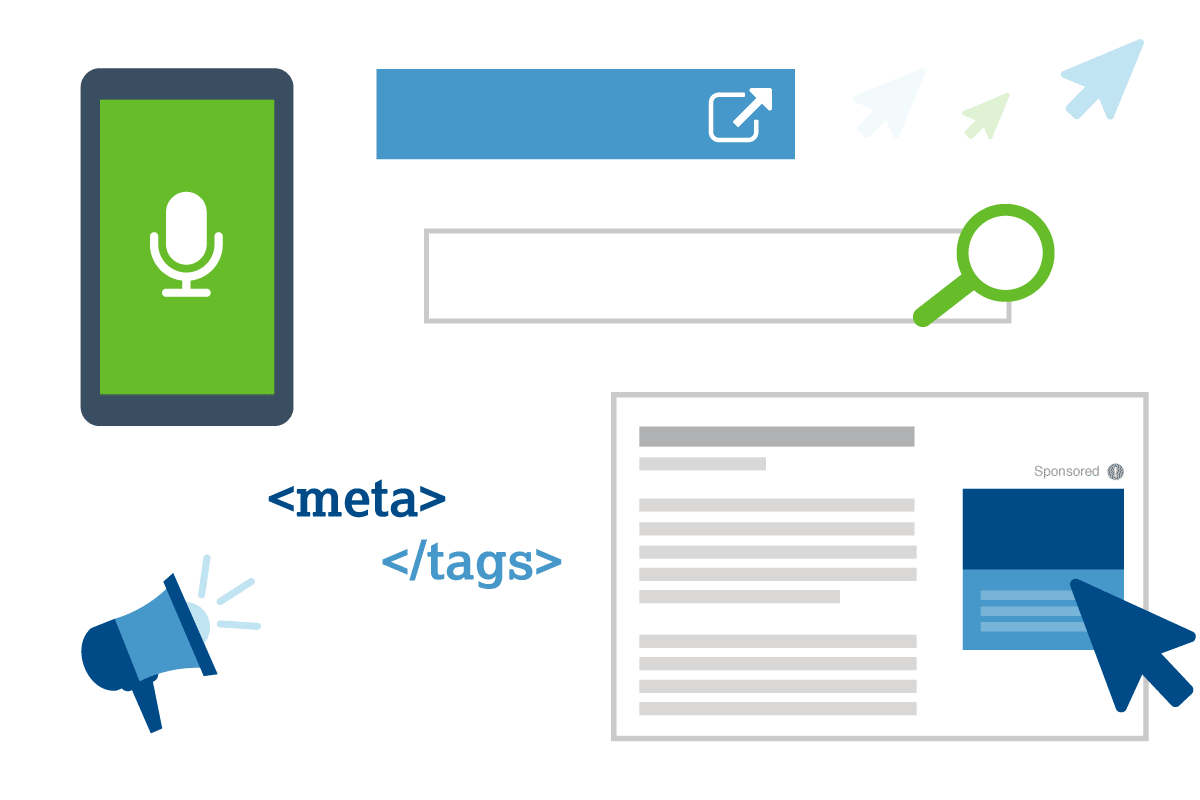
Since 2014, Google has been giving ranking preference to sites that use HTTPS (Hyper Text Transfer Protocol Secure), which makes websites more secure by encrypting all communications between the server and the browser. Google continues its push to encourage all website owners to make the switch from HTTP to HTTPS by showing “not secure” warnings on web pages using regular HTTP and increasing the importance of HTTPS as a ranking signal. If you haven’t upgraded to HTTPS yet, consider doing so—not just for the ranking boost, but to improve security for your site visitors and your company.
4. Publishing low-quality content.
Google uses the content on your website—both your blog posts and your web pages themselves—to determine how useful your site is to visitors, and what kind of experience it’s providing. Both of those things are hugely important to your search rankings, so publishing irrelevant, badly written content will reflect poorly on your website as a whole. To improve your SEO, make sure your site has a wealth of well-written, engaging, and valuable content.
5. Not putting your business front-and-center for local searchers.
A study by Google found that half of consumers who conduct an online search for a local business visit a store within a day. Make sure your business shows up in local search results by claiming your business, adding localized content to your site, and making sure your business appears accurately in local listings and directories.
6. Not optimizing meta tags.
The meta tag (or title tag) of a page doesn’t actually appear on the page at all, but it does display as the title of the page in search results and in the browser bar when a visitor is actually on the page, so make sure it’s descriptive, relevant, and keyword-rich. Learn more about using meta tags to improve SEO and user experience.
7. Neglecting branded keywords.
Branded keywords are keywords or phrases used by potential customers to perform specific searches for a business or brand. Of course you want to optimize your website for generic terms related to your product or service, or even similar products, but don't forget to include keywords around your brand, including both the company name and the specific name of the product or service you offer.
8. Overlooking internal links.
Internal links—links that go to other pages on the same website—not only help visitors get more valuable information and navigate through a website in a logical way, they also help point search engines to related content and pass authority to those pages, which can improve organic rankings. In fact, Backlinko listed internal links as #43 (for number) and #44 (for quality) of Google’s 200 ranking factors. Identify your most popular pages and insert links on those pages to other relevant content to spread the “link juice” throughout your site. Make sure you use keyword-rich anchor text for the internal links.
9. Not using schema markup.
Schema markup code is a way of structuring and defining the information on your website. Search engines use schema markup to better understand the content of the site so they can deliver the most accurate and relevant search results to users, as well as use it to create an enhanced description that helps it stand out from your competitors. Schema markup is invisible to users and can be added to the regular HTML code used on your website—you just need to learn the schema vocabulary.
10. Forgetting about outbound links.
Links are very important, and often SEOs spend a lot of time and energy trying to get referral traffic from inbound links to a site. But outbound links to external websites, provided they go to legitimate, valuable sites that boost the authority of your site and provide value to your visitors, can make a big difference for your site. Be sure to configure your links so they open in a separate tab, so your website stays open in case your readers want to navigate back to your site.
11. Not optimizing for image search.
Interest in visual content is growing exponentially. Millions of people are using Google Images to search, and Bing and Pinterest also offer powerful image search features. Optimizing your images will give you a better chance of showing up in those image searches, and boosting traffic to your site. Make sure your images are optimized for search by creating descriptive, user-friendly filenames and accurate, keyword-rich alt tags (the text that displays if the image fails to load, tells search engines the content of your image, and describes the image to those using screen readers).
12. Missing the opportunity to get your web content into Google’s featured snippets.
Almost 20% of Google search queries show featured snippets—selected search results that appear at the top of organic search results (but below ads). Getting to this “position zero,” which results in more clicks and increased brand recognition, requires tweaking the content on your site to make it more likely to be selected. A featured snippet is meant to provide a quick answer to a question, so configure some of your website content into question-and-answer format. Learn how to optimize for featured snippets.
13. Not optimizing for voice search.
About 40% of people use voice search at least occasionally, and if your site isn't optimized for voice search, those searchers may not find you. Unlike traditional searches, which use keywords or phrases to search, voice searches are usually asked in full sentences and phrased in a natural conversational style. Research the types of sentences that people might use when searching for your company and product and use those longer keyword phrases in your website content.
14. Working on SEO without doing an audit first.
It can be tempting to make small tweaks to your SEO or address issues as you find them, but you’ll get the best results if you do a full SEO site audit first to identify issues and opportunities, develop a comprehensive checklist and timeline, and benchmark and monitor your current rankings.
15. Doing a website redesign or migration without updating SEO.
Moving your site to HTTPS, changing domains, or updating it with a fresh design and more robust features and functionality are great ways to keep current and improve user experience, but don’t let SEO get lost in the shuffle. Without the proper attention to SEO, a relaunched or migrated site can experience a steep drop in search ranking because pages that were bringing in visitors might have been deleted or moved, leading to 404s and lost traffic. If you’re redesigning or migrating your site, or moving to HTTPS, make sure an SEO professional is part of the process.


